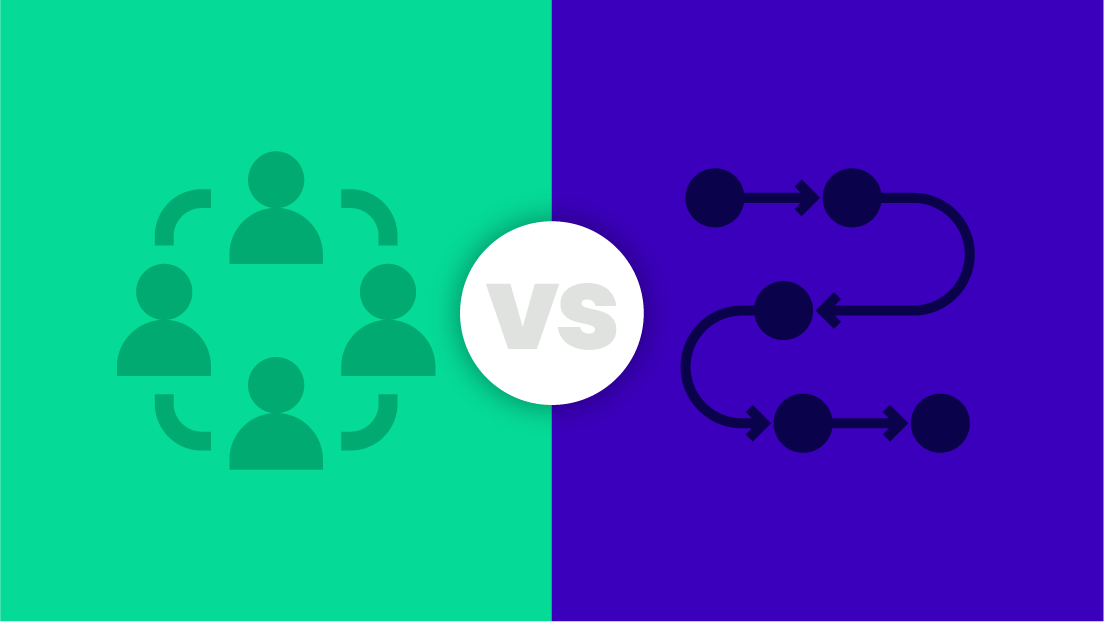Business operations generate copious amounts of data, accounts receivables being no exception. For most of history this had to be done manually. In the 1950s computerized programs entered the pictures. A few decades ago, companies started using ERPs to manage accounting and other business operations. While ERPs were a big improvement in every way for accounts receivable, there they still left a lot of manual work to be done and much room for errors. Many companies now rely on automation software for A/R analytics and reports updated in real-time. Is this the answer to your cash flow needs? Find out how to unlock the power of analytics and dynamic reporting for your accounts receivable team.
What Are Accounts Receivable Analytics?
Spreadsheets are no longer the standard for data and reporting analytics. Modern companies rely on advanced AI-driven tools to generate precise insights in near real time. A/R analytics aggregate information from multiple sources and visualize key business indicators such as customer payment trends or days sales outstanding. This enables businesses to understand and improve their accounts receivable performance.
Benefits of A/R Analytics
It sounds great on paper, but do analytics really influence the bottom line? Consider the following benefits:
- Improved Decision Making: A/R analytics provide an up-to-date view of cash flow and customer payment trends. Real-time data allows businesses to make decisions that positively impact the bottom line.
- Reduced Risk: Companies can better protect themselves against fraud or errors with automated A/R analytics. They can also identify costly risks associated with specific customers or processes.
- Enhanced Automation: Businesses can automate their accounts receivable process using AI-driven tools. Streamlining the process reduces errors and saves labor costs.
- More Accurate Reports: A/R analytics offer more accurate data than manual reporting methods. Accuracy ensures that businesses have access to the most reliable and up-to-date data.
- Increased Visibility: A/R analytics give businesses a better understanding of their A/R processes. This allows them to identify any areas that need improvement or optimization.
Challenges of A/R Analytics
No solution is perfect. Companies must identify potential shortcomings in automation and their business operations. Then, create solutions to address them. Here are some of the main challenges and typical solutions:
- Data Fatigue: When you have so much information available and so many ways to process it, it can be hard to focus. Before you set up your analytics, decide what is important to you and make sure that you can customize your system or dashboard to highlight the statistics that you want to focus on.
- Data Accuracy and Completeness: Businesses must ensure the accuracy of their data sources, as any errors can affect the reliability of reports. To combat this, companies should create a system where it is clear how data is collected and make sure it is prone to as few errors as possible.
- Security: Businesses must consider safety when using A/R analytics solutions. They should leverage powerful encryption techniques and enable access control protocols to ensure data security.
What Is Dynamic Reporting?
Dynamic reporting generates real-time reports via an automated system. Companies may choose to create custom reports based on their current situation, allowing them to quickly identify opportunities and potential risks. Automated processes generate a more reliable report than manual processes, ensuring accuracy and consistency.
Benefits of Dynamic Reporting
Reporting reflects the data provided by analytics. Consequently, it has many of the same benefits of analytics but with the following additions:
- Time Savings: Automatically generating reports saves time. This reduces the amount of manual work and allows businesses to focus on higher-value activities.
- Improved Efficiency: Automated reporting processes help ensure accuracy and consistency, thus reducing potential errors and saving resources in the long run.
- Flexibility: Companies can customize their dynamic reporting to meet their specific needs. Flexibility allows them to quickly identify trends and opportunities in real-time and make decisions accordingly.
- Digestible Information: Reports translate complex information into easy-to-understand visuals that managers can review quickly. That simplifies the process of evaluating data and making decisions when managers have limited time.
- Better Presentations: Dynamic reporting can provide an engaging and visually appealing presentation of data. This is especially helpful when presenting data to stakeholders or other external parties.
Challenges of Dynamic Reporting
While automation is preferable to doing everything manually, there are some drawbacks. Reporting can sometimes oversimplify the data. Reports only represent one small aspect of organizational data or data for a specific period. Managers must take care not to use one or two reports to generalize the entire company’s performance. Also companies need to make sure they are measuring the right data, the element that actually shows how you are doing and not get stuck on vanity metrics.
How Can Businesses Unlock the Power of A/R Data Analytics and Reporting?
The effectiveness of a solution depends heavily on the work companies do for implementation. Otherwise, companies will expend resources on solving problems they do not have or purchasing additional tools that do not meet their needs. Here are some ways to unlock the power of accounts receivable data analytics while ensuring a high return on investment.
Complete a Needs Analysis
What do you need to measure for your organization? What are the parameters that govern the way you do business? How do you determine success for accounts receivable? What data does your business review to make critical decisions? Are there specific AR processes you need to improve? Knowing what you need from your analytics solution makes it much easier to narrow your options.
Identify and Eliminate Data Silos
Data silos create discrepancies between different teams and reduce the accuracy of A/R analytics. Companies must eliminate data silos and consolidate information to maximize value. Failure to do so could hamper the performance of individual teams. For example, if the data generated by the sales team and the payments team don’t match, it could create problems with invoicing. Choose software with high levels of integration.
Choose Software Partners That Prioritize Data Security
What data security measures do your software providers use? What level of encryption do they use? What about tiered access for different teammates so you can determine who has access to what level of data? Ask your software providers about how they back up and protect data. Request an explanation for what happens in the event of a breach and adjust your internal security protocols accordingly.
Automate in Order of Priority, Not Sequence
Automating every step of the accounts receivable process is tempting, but automation takes time. If you need immediate results, then start with the bottlenecks of your system. What tedious tasks take your workers away from more value-adding activities? What tasks do they dislike most? Automate those tasks first. Then, continue to move through the other tasks on the lists.
Leverage Advanced Automation Tools
Not all automation tools bring the same level of capabilities to your organization. Companies that leverage the power of AI and machine learning have far more to offer. Some software providers also offer more comprehensive automation options. For example, some might only automate the invoicing processes while others can streamline your entire dunning strategy.
Choose Your Main Analysis of Receivables Method
Because companies generate so much data, analyzing it all can become overwhelming. Decide the data that matters most to your organization and make changes as your business’s needs change. Organizations focus heavily on the days sales outstanding, but additional options exist. Review the following:
- Days sales outstanding: DSO measures the average number of days it takes for customers to pay their invoices. A/R teams prefer a lower DSO because it indicates customers are paying invoices more quickly. Lower DSOs imply that companies have more cash to invest in growth opportunities and expanding operations.
- Accounts receivable aging report: This report organizes unpaid invoices according to the length of time accounts remain unpaid. Companies can use this analysis to determine the state of accounts at different intervals, such as 30 days, 60 days, and 90 days.
- Accounts receivable turnover: ART measures the number of times during a period a company collects its average accounts receivables. When companies have higher ART ratios, it indicates that their customers pay their invoices faster and that their AR teams manage the accounts efficiently.
- Collection Effectiveness Index: This metric measures the percentage of payments a company collects within its target time frame. Companies can use this index to measure their collection effectiveness and identify areas for improvement. The goal is to reach 100%, but anything over 80% is considered good.
How Does Gaviti Unlock the Power of A/R Analytics and Dynamic Reporting?
Gaviti provides powerful A/R analytics and dynamic reporting tools to organizations of all sizes. Our AI-driven technology helps teams eliminate billing errors, reduce DSO, and collect payments faster. Gaviti provides a 360-degree view of your accounts receivable processes with insights for data-driven decisions. Our secure cloud-based platform enables organizations to access data from anywhere, anytime. Our software also integrates with other critical applications for managing your business.
Are you ready to see how companies worldwide have used our software to transform their collections processes? Speak to a Specialist to get started.