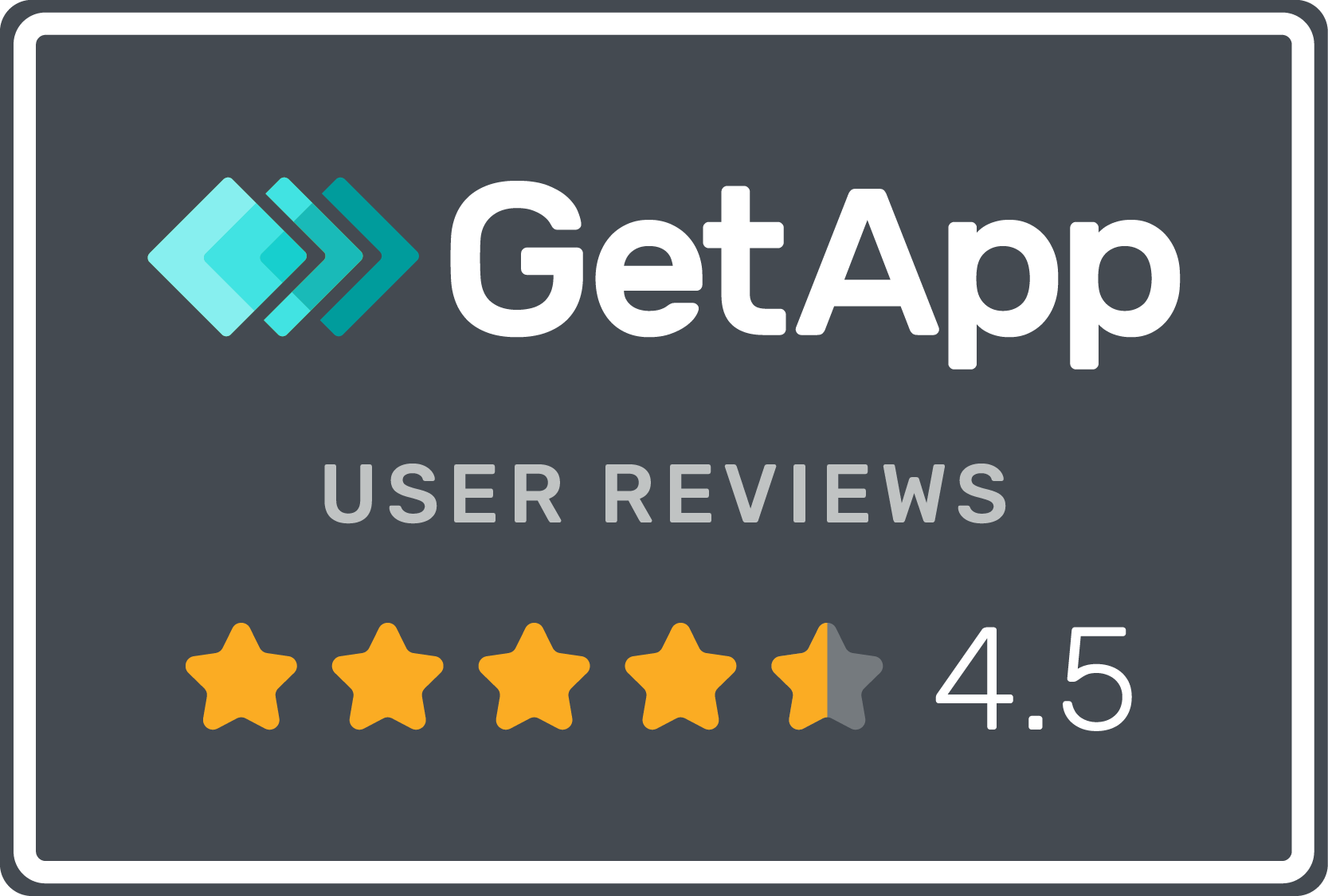Running a business is hard enough. Don’t let invoicing and processing slow you down. Creating efficient invoice processing procedures ensures you make the most of your time and money. So, where do you start? Understanding the top invoice processing best practices and the importance of automation will create a solid foundation for your business.
What Is an Invoice Processing Cycle?
This refers to the steps the accounts payable team follows to process and pay invoices received from suppliers or vendors. Efficient invoice processing must follow specific steps to ensure the following:
- Confirmation that the invoice is legitimate
- Confirmation that the accounts payable team did not already pay the invoice
- Confirmation of the deadline of the invoice and the intended pay date
- Confirmation that the company has enough cash in hand to pay the bill
- Accurate recording of the expense and payment
What Is a Typical Workflow for the Invoice Processing Cycle?
Efficient invoice processing is critical to keeping your cash flow healthy. It also ensures that you make the most of your time. Follow these three main steps to reduce costly errors.
- Invoice Collection: When the accounting department receives the invoice, the accounts payable team confirms whether it ordered and received the product or service. The team then compares the invoice bill to the purchase order. In instances where the numbers or other details don’t line up, resolve this with the vendor or supplier before moving forward.
- Invoice Approval: Company policy determines the approval process. If you don’t already have one, now is the time to change that. Usually, it goes to the manager of the A/P team, who then forwards it to the financial controller, CFO or business owner for final approval.
- Invoice Payment: Once approved, the accounts payable team can move forward with remitting payment. Sometimes, the team might wait until the deadline to hold on to cash for emergencies. However, when companies provide discounts or other perks for early payments, the team will likely pay ahead of schedule. Once paid, the A/P team records the transaction.
What Are the Top 7 Accounts Payable Invoice Processing Best Practices?
Now that you know what the invoice processing cycle is and how it works, it’s time to focus on best practices. Applying these will keep your customer’s accounts payable team on the right track.
1. Establish a Process
Having an efficient invoicing process in place is key to keeping your business running smoothly. Make sure everyone who needs access to the process receives proper training. The financial controller should then complete routine checks for compliance.
2. Pre-Qualify Customers that Present Greater Risk
You may want to identify your ideal customers, such as those who have a proven payment history, are from a specific industry, who have a certain budget, etc. Working with customers who understand your expectations upfront and are familiar with the invoicing process can save you a lot of hassle.
3. Leverage Automation
Automating your invoice processing can save you a lot of time and money. Bots can handle almost the entire AP process: from invoice confirmation to recording the payment entries. This makes it easier to scale operations.
4. Organize Invoices
Determine what criteria you will use to sort physical invoices. If you automate or digitize your invoices, they become much easier to find in the cloud. However, you still need identifying characteristics to make them searchable. Here are some examples:
- Invoice numbers
- Purchase order period
- Payment deadline period
- Customer information
- Product(s) or service(s) ordered
5. Verify Information
No matter how legitimate an invoice looks at a first glance, never skip the verification process. Even a legitimate invoice could have already been paid, especially when two people end up handling the same task.
6. Pay Invoices on Time
One of the best ways customers can build lasting relationships with vendors is for them to pay their invoices on time. Even with no formal arrangements explicitly stating this, suppliers and vendors will often prioritize orders from these customers ahead of others when they know you pay on time. Automated collections software can help ensure the invoicing process is as efficient as possible to facilitate timely payment from customers.
7. Communicate Clearly Regarding Late Fees
Although the fee you charge may vary, you should include the structure for late payments clearly on your invoice. Customers don’t like surprises, and even the most creditworthy ones occasionally pay their invoices late. Stating the fee upfront can help reduce friction involved in late fees.
Why Are Best Practices for Invoice Processing So Important?
Companies often focus more on the efforts of the accounts receivable team. However, it is just as important to monitor money leaving the business as it is to monitor the money coming in. Invoice details and resulting payments must be accurate to ensure this.
Proper invoice processing also reduces the risk of running out of money and ensures that invoice payments are sent on time. Best practices look beyond the short-term goal and look at the longevity of the business. CFOs or financial controllers can then plan accordingly to meet financial obligations.
How Gaviti Facilitates Efficient Invoicing Processing
Gaviti’s invoice-to-cash A/R management and automation platform streamlines your invoice processing while optimizing the entire A/R lifecycle.
Its accounts receivable automation solution includes:
- Customer invoice distribution. Pull invoice data directly from your ERP to ensure data integrity and accuracy throughout the invoicing process. Automate the distribution of invoices to customers through multiple channels, increasing the likelihood of prompt payment.
- Collections analytics. Gain a holistic view of your A/R and collections status, including critical metrics such as DSO, total A/R, collections rate, and others that impact your cash flow. Identify bottlenecks in the collections process and implement methods to improve performance.
- Customer Self-Service Portal. Offer customers multiple payment methods including credit cards, debit cards, ACH transfers, electronic wallets, and more, increasing the likelihood of prompt payment. Automate the payment reconciliation process by matching incoming payments with the corresponding invoices in real-time, giving you up-to-date visibility into your cash position.
- Cash application. Automatic cash application with 100% accuracy when using Gaviti’s Self-Service Payment Portal, accelerating the payment process by reducing human error. Streamline the A/R process with automation and reconciliation capabilities from both multiple banks and match payments to all of them, regardless of the number of currencies your company uses.
- Credit monitoring and management. Ensure you do business with creditworthy customers by gaining visibility into past credit history, predictive behavior analytics, and available credit reports. Stay ahead of credit risk by setting credit limits and getting credit risk alerts in real time to minimize impact on your cash flow and the likelihood of bad debt.
Want to learn more about how Gaviti can help you achieve the most efficient invoicing process? Speak to a specialist today.