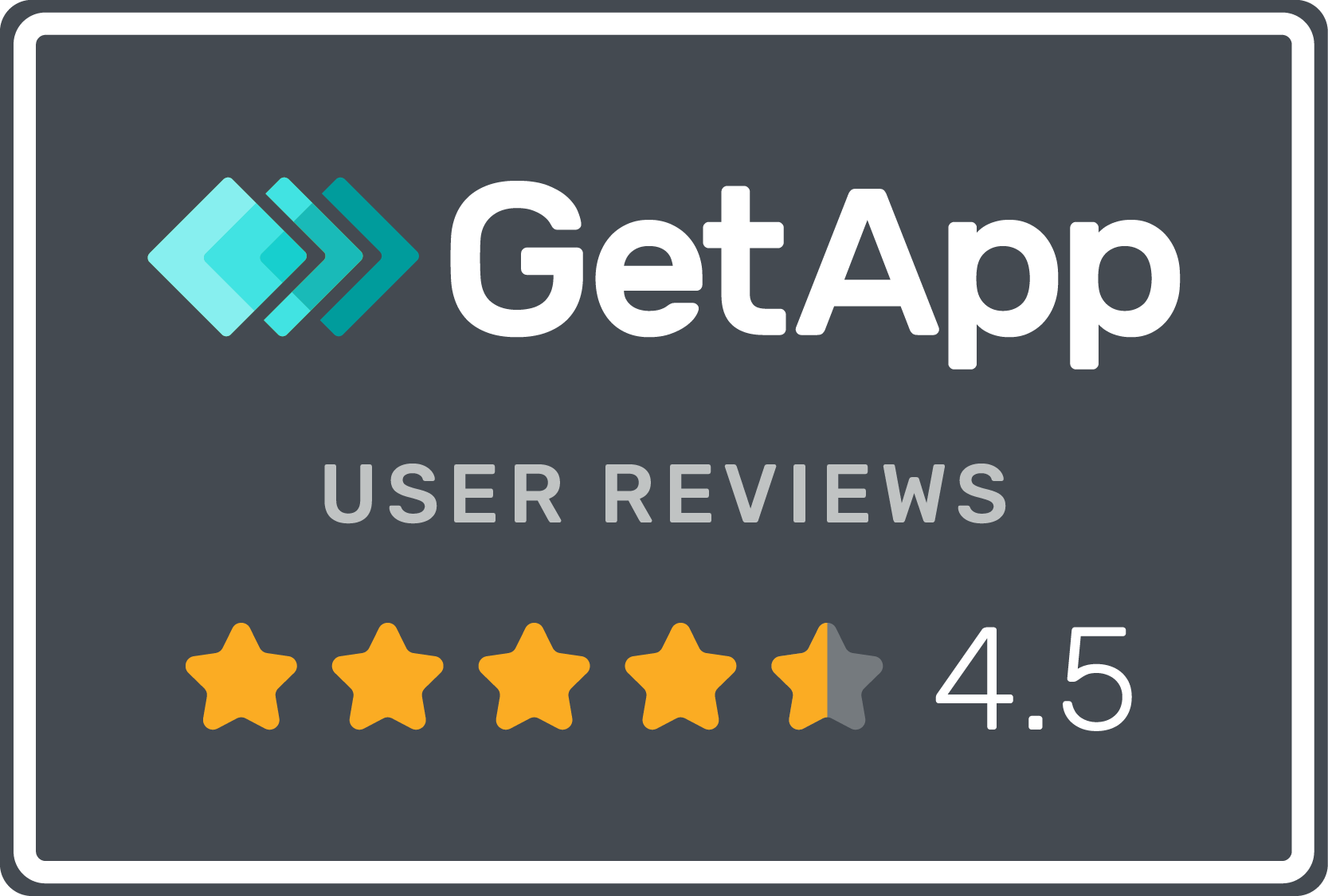One of the most critical aspects of your business is making sure you get paid for your work. That involves keeping track of your invoices and making sure that you collect payment for them as quickly as possible. Addressing open invoices plays a crucial role in the process. So, what is an open invoice, and how does it affect your business?
What Is an Open Invoice?
This is simply an invoice sent to a customer that they have not yet paid. Note that an outstanding invoice is not necessarily late. Regular credit terms give customers about 30 days to make payment. Ideally, your customers close out their pending invoices sooner rather than later, and you can take steps to encourage this.
What Is the Role of an Overdue Invoice Letter?
As the name implies, you send this notice to customers when they have failed to make payment on their open invoices. Some companies automate the process of sending these out. Others might hold off on sending them until after trying to reach the client via phone.
Here are some of the benefits of sending an overdue invoice letter:
- Prompts the customer to take action and pay their outstanding balance
- Informs the customer of any late fees or interest that might accrue
- Provides a formal way to document attempts to collect payment
- Serves as a notice that you may take further action, such as hiring a collection agency
How Tracking Invoice Aging Can Help
Part of staying on top of your receivables is keeping track of your invoice aging. This measures how long each invoice has remained outstanding. You can do this manually or with accounting software that offers this feature.
Some businesses prefer to keep a close eye on their aging report because it serves as a reminder to follow up with customers about unpaid invoices. It can also help you prioritize your collections efforts.
When you know which invoices are getting close to the 90-day mark, you can take action to avoid them going into default. This might include sending another overdue notice or making a phone call to the customer.
What Are Some Best Practices for Managing Invoice Collection?
The goal is to get paid as quickly as possible while still providing excellent customer service. You don’t want to cause tensions to rise so high that you lose years of business over one unpaid invoice. Use these tips to provide your long-term investment:
- Clearly state your payment terms on the invoice.
- Send invoices as soon as you complete the work or delivery.
- Follow up with customers who haven’t paid their invoices.
- Track which invoices are outstanding and when they’re due.
- Consider using software to automate the process.
Why You Should Invest in Automation
If you’re spending a lot of time chasing down payments, it might be time to hire bots for the job. Automation can take many forms, from setting up automatic reminders to sending overdue invoice letters. You can use automation features even if you have an entire staff handling accounts receivables. In fact, it frees them up to focus on strategy and more challenging aspects of cash flow management.
Some accounting software programs streamline cash flow management for accounts receivable and payable. Others specialize in invoicing and collections and offer a wide range of features with the specific goal of boosting cash flow. The right solution for you will depend on your business needs.
At Gaviti, we have chosen to focus our efforts on boosting cash payments for our clients. We make it easy to automate tracking invoices, sending out late payment notices, and offering payment options. Are you ready to access these features and more? Book your free demo.