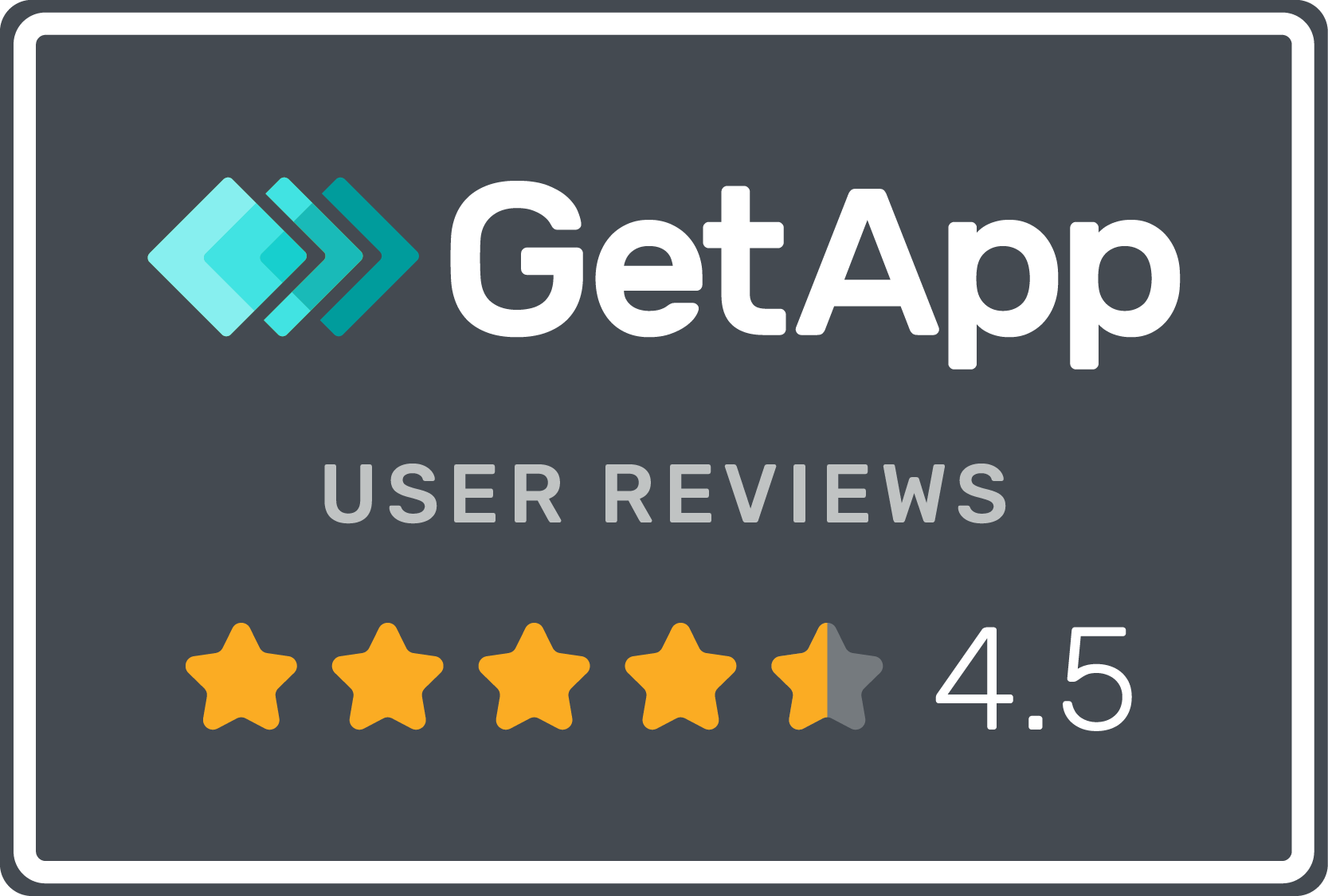Are you looking for ways to improve your financial operations? If so, consider automating your processes. Finance automation can help you save time and money, improving your efficiency and accuracy. Is it right for your business?
What Is Financial Process Automation?
Financial process automation is the use of technology to streamline financial processes. This can include accounts receivable, accounts payable, and other financial operations. The right software can also help you improve your cash flow and reduce costs.
Finance automation software is a tool that automates financial processes. It can streamline tasks such as invoicing, billing, and payments. The software can also help you manage your financial data and keep track of your cash flow.
Why Automate Your Financial Processes?
Automation can save you time and money by reducing errors and increasing efficiency. It can also help you improve your cash flow and decision-making. Here are some details on the benefits of finance automation:
- Save time: Automating your financial processes can save you in production time and labor costs. For example, if you automate your invoicing process, you won’t have to create and send invoices to your customers manually.
- Save money: Automation can also significantly reduce costs. For example, if you automate your accounts receivable process, you can reduce the amount of time you spend on collections.
- Improve efficiency: Automating your financial processes can also improve productivity and ROI. For example, if you use automation to manage your cash flow, you can make better decisions about where to invest your money.
- Reduce human errors: Bots handle repetitive tasks better than people do. Consequently, automation allows you to reallocate human resources toward strategic and creative tasks.
What Are the Risks of Finance Operations Automation?
No solution is without its challenges. The good news is that you can overcome most of them if you identify them ahead of time and plan accordingly. In some cases, you might need to redesign processes and workflows to account for these changes. Consider the following challenges:
- Loss of control: For example, you might not be able to track every transaction, or you might have to rely on the software to make decisions for you.
- Lack of flexibility: Automation can also create rigid processes. For example, if you automate your accounts payable process, you might not be able to make last-minute payments.
- High upfront costs: The initial price of financial automation can be high. You’ll need to invest in software and hardware, and you’ll need to train your employees on how to use it.
What Finance KPI Metrics Should You Track?
Tracking key performance indicators provides you with detailed information about how various aspects of your financial operations perform. Automation ensures this information is always up-to-date, so you know you have the information you can trust. Consider the following examples of key metrics worth tracking:
- Operational efficiency: This KPI measures how well your financial operations are running. You can track it by looking at accuracy, speed, and cost.
- Customer satisfaction: This KPI measures how satisfied your customers are with your operations. You can track it by looking at things like customer complaints and customer churn.
- Cash flow: This KPI measures the amount of money you have coming in and going out. You can track it by comparing your accounts receivable to accounts payable.
The Bottom Line
The future of financial automation software is bright. Companies are continuously finding new ways to use technology to improve their efficiency and save money. In recent years, accounts receivable automation has moved to the forefront as more owners focus on generating positive cash flow. Book a free demo to learn how Gaviti’s A/R automation software can help you achieve this and so much more.