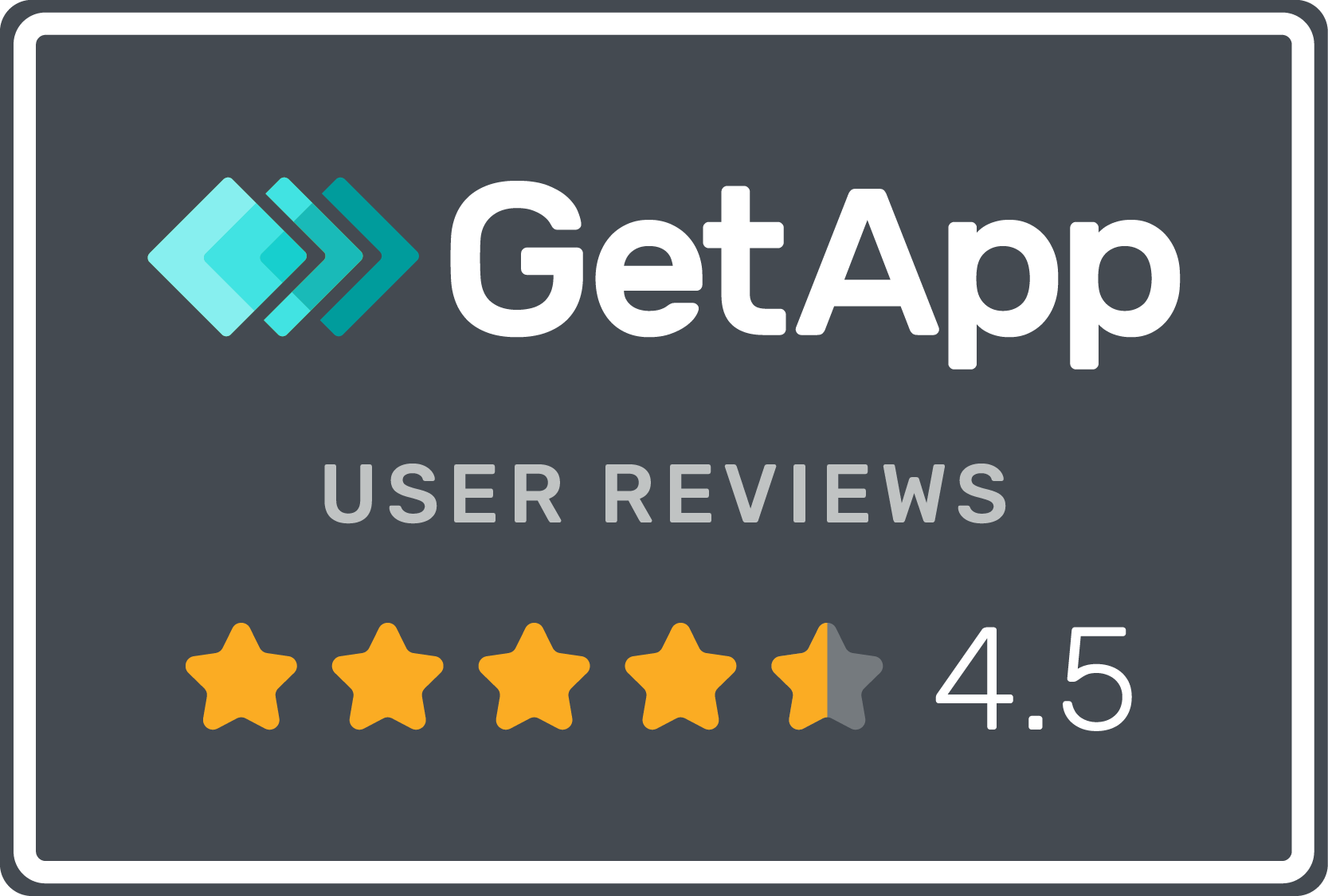Collection scoring is a process you can use to manage and understand your business’s debt. This type of score model takes specific factors into account, such as collection accounts, average collection period, and amount owed. By understanding your company’s collections situation, you can make more informed decisions about how to move forward. When you automate the process, you accelerate the benefits.
How Debt Collection Scoring Works
Most collection scoring software use a 100-point scale to estimate the possibility of a customer defaulting on payment. The lower the score, the higher the risk of non-payment. Take a closer look at some of the factors considered and how they affect the probability of default:
- Collection Accounts – This shows how many accounts are in collections. The more accounts a customer has in collections, the lower the score.
- Average Collection Period – This is the average number of days a customer takes to pay an invoice. A more extended collection period generally results in a lower score.
- Amount Owed – The total amount of money a customer owes signifies risk. Consequently, the more money owed, the lower the score.
- Payment History – This is a record of whether or not a customer has made timely payments in the past. Customers with a history of late payments generally have lower scores.
The Benefits of Debt Collection Scoring
Scoring can significantly impact the performance of your business and the accounts receivable team. Consider the following benefits:
- Scoring improves your customer relationships by providing more transparency into the collections process.
- Scoring predicts whether borrowers might default in the near future so that you can plan accordingly.
- Scoring models provide critical information you can use to fine-tune your criteria for creditworthiness.
- Scoring models improve cash flow by giving you a clear picture of which invoices are overdue.
The Challenges of Scoring Collection Accounts
There are a few challenges you may face when scoring collection accounts. First, you need to have accurate data to get precise results. That means that your accounting software must be up-to-date, and you must take steps to ensure data accuracy.
Additionally, it helps to spend some tie studying how the scoring system works so that you can interpret the results correctly. Finally, prepare to take action based on the results of the scoring process. Sometimes, that means acting ahead of the predictions materializing into A/R problems.
How To Choose the Right Collection Scoring Software
There are a few things you should keep in mind when choosing scoring software for your business. First, ensure that the software is user-friendly and easy to understand. You should also consider features like customer support and training options.
Next, ensure compatibility with your existing systems. Easy integration reduces the risk of creating information silos and inefficiencies by forcing employees to switch between platforms. It also reduces the likelihood of errors, which can occur while switching back and forth between platforms.
Finally, review your budget. The cost of accounts receivable software varies widely. Determine what you can afford to pay monthly or annually. Review the size of your customer base because costs tend to depend on how many customer accounts you need to monitor.
How Gaviti Collection Software Improves Collection Efficiency
Gaviti is a fintech leader in the accounts receivable niche. Our software saves clients time by streamlining the collections process and making it easy to track several key performance metrics. Gaviti covers you whether you need to track your customers’ payment habits or your team’s collection efficiency. Book your free demo to see it in action.