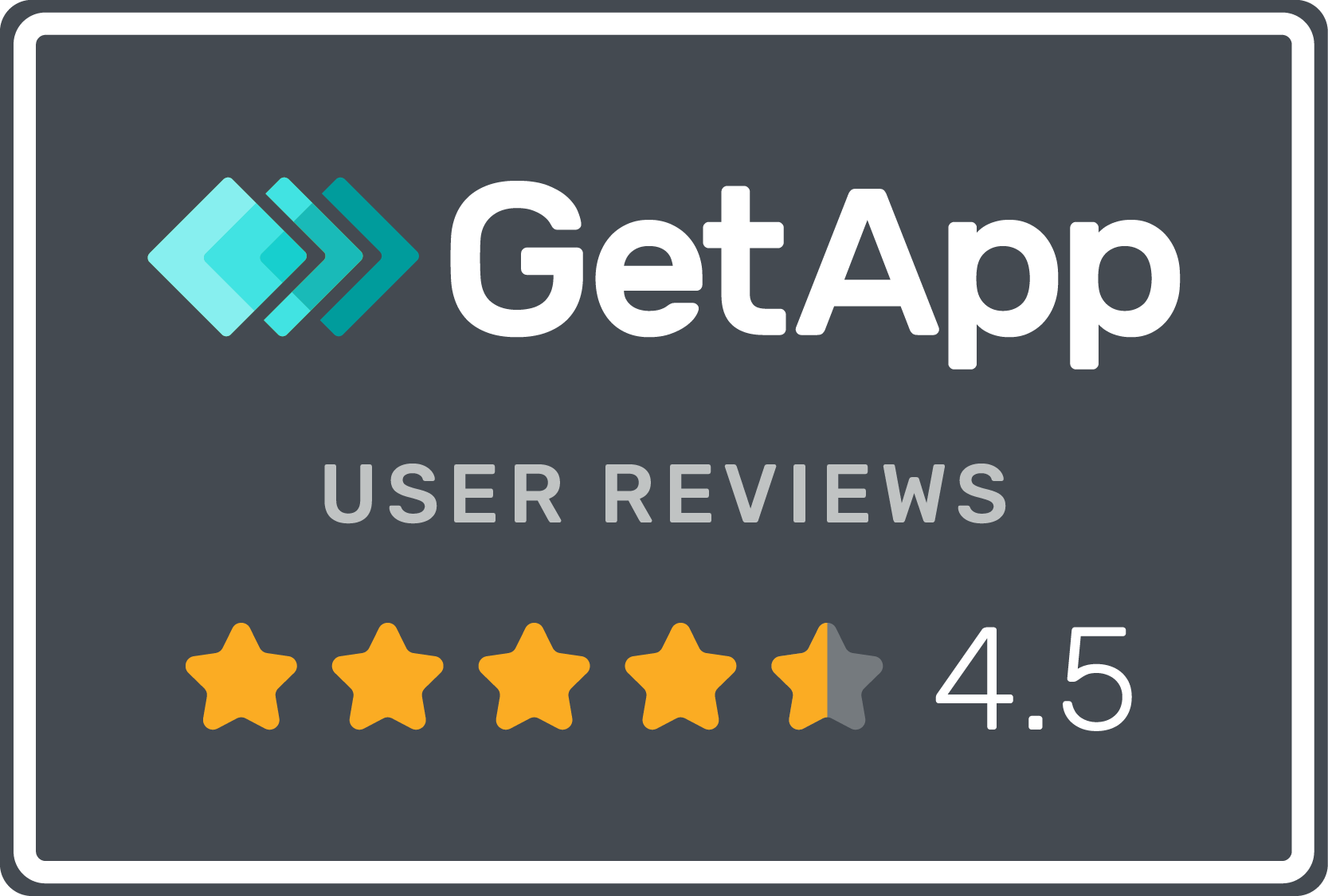When a business offers credit to its customers, it assumes accounts receivable risk. If a customer fails to pay a bill on time, the business may not be able to recover that money. This negatively impacts the company’s cash flow and profitability. Let’s take a closer look at what accounts receivable risk management process is and how business owners can use it to reduce overdue accounts receivable.
What Is Accounts Receivable Risk Management?
This is the process of identifying, assessing, and managing the risks associated with accounts receivable and extending credit to customers. The goal is to reduce instances of unpaid invoices and minimize the impact on cash flow.
There are two key components to AR risk management:
- Accounts Receivable Risk Assessment: This is the process of identifying which customers are most likely to default on their payments. Factors to consider include credit history, payment history, financial stability, and account balance.
- Collection Risk Process: This next component expands its focus beyond the customers to determine the effect on the organization. This requires taking a closer look at company procedures and might even require market research.
What Are Key Factors in an Accounts Receivable Risk Assessment?
Each customer introduces new risks to the business. These are the main factors you should take into consideration when completing a risk assessment:
- The customer’s credit history
- The customer’s current financial condition
- The terms of the sale agreement
- The amount and nature of the purchase order
- The shipping terms
What Is the Collection Risk Process?
Every business has its own steps for tackling risks related to accounts receivable. Use these steps as a starting point to create or adjust your own.
1. Research Markets
Your customers might have your business in common, but they might still operate in several different industries. Take the time to research their markets to have a better idea of what their needs are and what to expect.
2. Complete Routine Credit Assessments
Before choosing to work with a customer, review the credit history. Continue to review this information and pay attention to how it changes over time. This can alert you to potential upcoming defaults, so you can plan ahead.
3. Insist on Transparency
When customers have bad payment records, request access to their financial statements. This provides you with more data you can use to predict potential future defaults.
4. Review Key Metrics
Pay keen attention to your aging receivables reports, DSO, and other key metrics. Doing so makes it easier to monitor the performance of the accounts receivable team, as well as which customers could become problematic.
5. Create a Collection Plan
Have a plan for how you plan to collect on money owed. This should include incentives for early payments, communications to encourage on-time payments and the actions you will take if the customer does not pay at all.
6. Create Contingency Plans
No matter how well you manage accounts receivable risk, there’s always a chance that some customers will default on payments. Create backup plans, so you can minimize the impact on your business if this happens.
How Can Accounts Receivable Automation Reduce the Risk of Overdue Accounts Receivable?
When you automate your accounts receivable process, you have access to real-time key metrics. You also automate these key AR processes:
- Generating invoices
- Sending reminders
- Tracking payments
- Issuing late fees
- Generating reports
AR automation reduces the risk of human error and improves the efficiency of the accounts receivable process. This improves cash flow and minimizes the impact of overdue payments on the business.
Use Gaviti to leverage these benefits and more for your business. It all starts with a free demo.