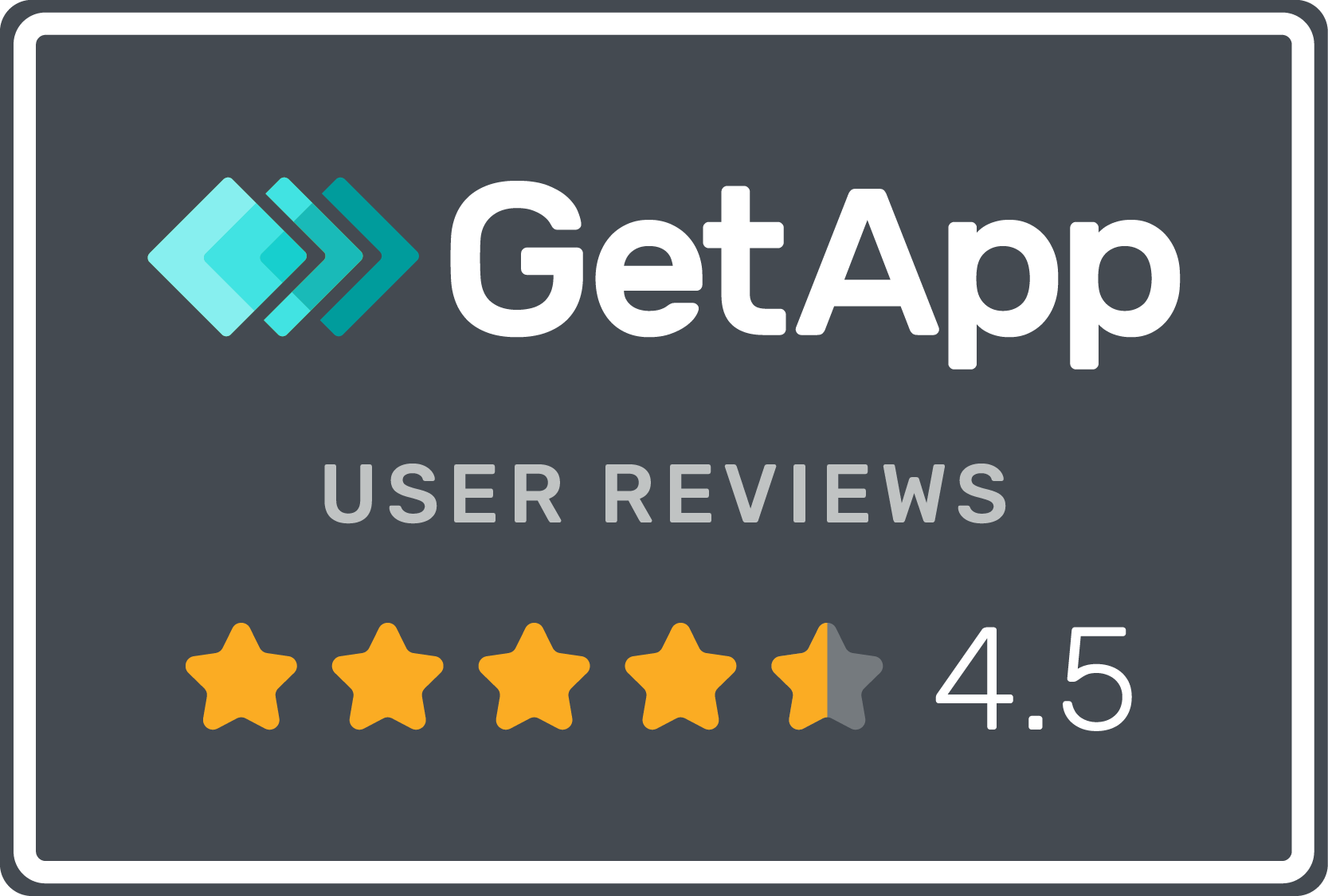The sooner your business collects on its invoices, the lower your financial risks and the better your financial position. That means your accounts receivable team will want to do everything in its power to increase cash flow and reduce your DSO. One of the fastest ways to do this is via collections process automation to streamline the A/R process, eliminate manual tasks, and ensure timely follow-up with customers.
6 Steps to Automate Payment Collections for Your Business Smoothly
Once your company has determined that it must automate payment collections to accelerate the payment of invoices and improve its cash flow, it will need to select the best accounts receivable automation software vendor possible for its needs. However, before it can do this it must take the right steps to prepare for its adoption across the organization and ensure that it understands how the A/R software works to achieve the business goals of the organization.
1. Identify Your Collection Team’s Needs
What is your business trying to achieve from collections management automation? Some companies want to simply reduce the effort they spend on manual tasks to focus on high-impact tasks, while others may envision it as a way to help them achieve their specific cash application or credit needs. Enterprise-level businesses may have complex needs, while smaller ones may simply need an all-in-one accounting software. Discuss your business goals before looking at different software so that you can choose a solution that aligns with your A/R team’s business goals. You want to reduce the risk of getting swayed by bells and whistles that do not necessarily meet your objectives.
2. Ensure Buy-In From Key Stakeholders
After you understand your collections team’s needs, you’ll need to present them to your CFO and any other important stakeholders to get them on board. Fortunately, many CFOs recognize how A/R software can help businesses automate the collections process. They realize that their teams are spending a lot of time trying to figure out who they need to contact that day, or deciding which message needs to go out and to whom and when ,. Automating the collections process eliminates this burden on the A/R team, freeing up time and resources that could be better allocated to higher value tasks.
3. Secure Team Buy-In for Technology Adoption
Managers often make the mistake of only securing buy-in from the higher-ups. However, the people who use the software every day are just as important. Expecting a team to embrace a change in technology can be difficult if they are not clearly communicated the benefits of the new tools and the training they will receive. Basically, they need to know what’s in it for them and why they should be motivated to change. If they are not on board with the transition, resistance to automate payment collections could reduce the effectiveness. A comprehensive training program should be implemented to have employees comfortable using the new software as soon as possible.
4. Consider the Features Your A/R Teams Needs
Evaluate the features and benefits that will help you achieve the automation goals you identified in step one.
For example, ask yourself:
- Will it help me resolve disputes?
- How customizable is the solution?
- What does the company mean when they say “personalization”?
- What types of segmentation does it offer (e.g., geographic, role-based, customer risk, etc)?
- Does it offer automated reporting tools that deliver real-time visibility into payment performance?
- Does it integrate with your financial systems to ensure the most accurate and up-to-date data?
- Does it allow you to customize, automate, and schedule payment reminders so that you can deliver the right message to the right person at the right time?
- Does it collect data and use it to improve collections performance over time?
- What communication channels will be available to me?
- What payment options will my customer have?
Compile a shortlist to determine who might best serve your needs.Check customer reviews and general reputation to choose the right fit.
Automate Your A/R Processes and Start Feeling the Results!
Gaviti has a track record of reducing late receivables by 50% or more for their customers within just 6 months. It’s amazing what a little automation can do for a team. Schedule a demo and see if Gaviti is right for you.
Schedule a Product Demo5. Evaluate the In-House Experience of the A/R Software Vendor
Some software companies take a generalist approach, offering solutions that automate collection processes across various industries. Others focus on specialized and more technical fields where specific industry experience is essential, and generalist solutions may fall short. It’s important to carefully evaluate the software’s area of expertise and determine whether broad A/R implementation experience is sufficient or if you require a provider with deep knowledge in your specific industry.
For example, Gaviti’s experience lies in transportation and logistics, wholesale and distribution, business services, manufacturing and technology. We can give specific advice and speak of our expertise catering to companies in these industries and guide them accordingly.
6. Ensure Integration with Financial Systems
If accurate and up-to-date A/R data is your goal, you’ll need to ensure your accounts receivable software integrates with your other business systems, such as your CRM, accounting software, and ERP. In addition to automating traditional processes such as sending payment reminders and matching invoices to payments, integration with financial systems provides easy access to customer payment history and records, reducing miscommunication and facilitating a faster resolution of disputes. You’ll want to test the integration, however, before implementing to help you identify potential issues and resolve them before the integration process is complete.
Best Practices for Automating Collections to Improve DSO and Cash Flow
Your team can use automation to accomplish almost every A/R objective, but that depends on which solution you choose and the goals you are seeking to achieve. Consider these best practices to ensure you get all the benefits you bought the system for in the first place.
- Choose your KPIs wisely. Although different A/R solutions deliver different metrics, cash balance and days sale outstanding only scratch the surface of measuring performance. Consider tracking A/R performance metrics that include best possible DSO, average days delinquent (ADD), collective effectiveness Index (CEI), and accounts receivable turnover ratio (ART). Additional metrics to consider include the number of outstanding receivables, accounts receivable aging, customer churn rate, and the percentage of late payments.
- Make it easy for customers to pay invoices. Offer a range of payment methods and, if available, a link to your customer payment portal from the invoice itself. Offering a customer-facing payment portal gives customers a very smooth experience because the customer doesn’t need to know your bank account information and is less likely to make a mistake that will prevent you from reconciling the invoice later. Set up payment plans for customers who have complex payment needs and need more flexibility. Not only will this accelerate the payment of invoices, but it will also help you maintain a good relationship with your customers for the future.
- Establish proactive credit management policies. Evaluate the credit risk posed by each customer according to their payment histories and credit history and periodically review creditworthiness. You shouldn’t only do this when onboarding a customer, but throughout the customer lifecycle. This is possible with an automated collections process that gathers dynamic external and internal data related to customer risk and updates it in real time. Using the real-time data, you can more easily adjust credit limits effectively to proactively reduce risk of late payments, bad debt, and write-offs. An A/R automation solution can not only help you in the initial credit application process, but also to regularly assess a customer’s credit risk on a regular basis.
- Automate payment reminders and follow-ups. Keeping up with these reminders and follow-ups can be challenging, especially as a company scales. With automation, different customers can receive different types of payment reminders and follow-ups according to their level of customer risk, payment terms, and amount of time the invoice is overdue.
- Use past data to improve collections performance over time. By integrating with financial services to gather the most relevant payment history and records and tracking KPIs of your A/R team over time, you’ll be able to proactively identify bottlenecks and other issues and take actions to prevent similar incidents in the future.
How Gaviti Takes Collections Process Automation Up a Notch
Automation accelerates the collections process, reducing manual labor while at the same time improving the customer experience. Gaviti’s autonomous invoice-to-cash management platform, however, takes automation a step further by eliminating the need for constant human control or supervision in the performance of tasks. This not only facilitates a more effective collections process, but streamlines the entire A/R lifecycle.
Its platforms delivers benefits such as:
- Personalized and automated dunning workflows that send reminder emails before an invoice is due, optimizing how specific audiences receive which reminder and when, significantly increasing engagement and improving the chance of timely payment of invoices.
- Streamlined credit management that quickly manages customer risk and credit threshold with relevant information collected from relevant sources and a suggested credit limit for the reviewer to allow them to perform a sanity check.
- A Self-Service Payer Portal that enables customers to conveniently make payments online 24/7 with a variety of payment options including ACH, electronic payments, debit and credit cards , and more. Customers can also use it to view invoices, payment history, and credit applications and disputes .
- Centralization of A/R data that integrates with other business systems such as your CRM, ERP, and accounting software to gather A/R accurate and up-to-date A/R data. With this information, you can implement a data-driven approach that helps improve your dunning performance over time.
- Fast and efficient resolution of disputes, eliminating the friction of the manual dispute resolution process while delivering a superior customer experience and reducing write-offs.
Want to learn more about Gaviti’s autonomous invoice-to-cash A/R management solution? Get a demo today!