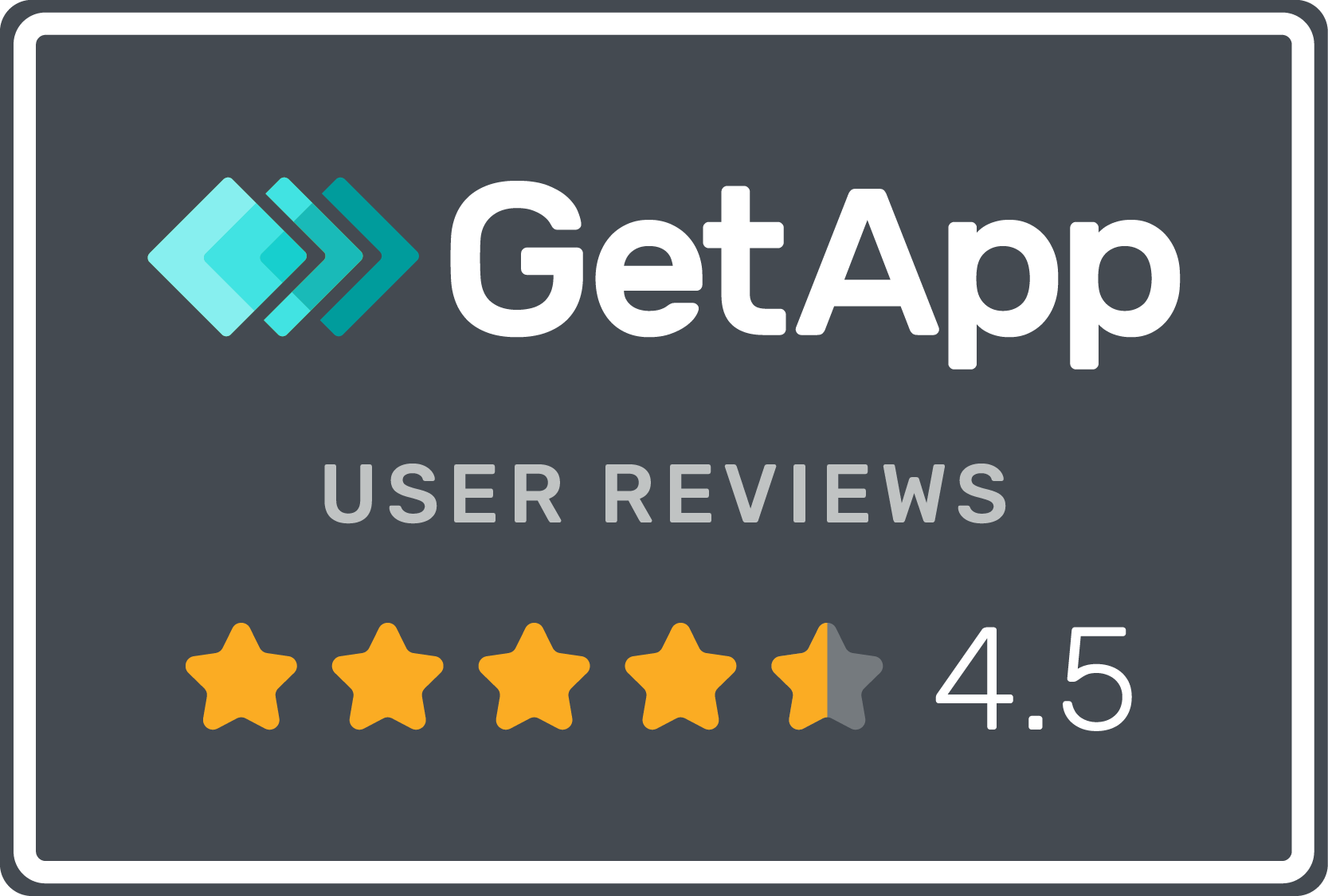Having a well-planned and executed ERP implementation process improves your company’s efficiency and bottom line. It also reduces the risks associated with potential downtime and service disruptions. Achieving this requires familiarity with the right steps and some best practices.
The Role of ERP in Accounts Payable
Enterprise resource planning software streamlines and automates business processes. Businesses can use ERP systems to manage and track financial data, inventory, and customer information. They help businesses achieve better efficiency and organization.
ERP systems can automate and manage the entire accounts payable process:
- Audit compliance
- Payment processing
- Vendor invoice management
ERPs can also help businesses improve cash flow by providing real-time visibility into accounts payable data.
ERP Implementation Steps
Successful implementation doesn’t happen by chance. Creating a polished final product takes time, effort, and planning. The precise steps to achieve this vary by business and industry.
Consider these steps as your starting point:
1. Planning and Preparation
Before you can even think about implementing an ERP system, it’s important to do your homework. Potential tasks include understanding your business needs, researching different ERP vendors, and creating a project plan.
2 Project Kick-Off
Once you’ve finished planning and preparation, it’s time to start the project. The kick-off includes setting up a project team, establishing communication channels, and creating a project schedule.
3. Data Conversion
One of the most critical steps in implementation is data conversion. This process converts your existing data into the format required by your new ERP system.
4. Testing and Training
After the data conversion is complete, it’s time to test your new ERP system. This involves creating test scenarios, running test cases, and training users on the new system. Training significantly reduces the learning curve and allows you to reap the rewards more quickly.
5. Go-Live and Support
Your new ERP system goes into production and becomes available to users. After go-live, it’s crucial to have a support plan to help users with any issues.
6. System Adjustments
After the ERP system goes live, provide employees with an effective channel for sharing feedback. You might then need to make some adjustments to the system or its use, based on feedback from users.
How To Ensure Successful Implementation of ERP System
Avoid the most common mistakes other business owners have made, so your team can hit the ground running. Implementation can be a daunting task, but following these best practices reduces the likelihood of errors or failure:
Set Clear ERP Goals
What does your business hope to achieve by implementing an ERP system? Be specific and involve key stakeholders in the decision-making process. Identifying appropriate KPIs also makes it easier to set objectives and measure progress.
Allow Adequate Time and Resources
System migration takes time and effort. When you choose your team, provide the tools they need to ensure a job well done. Additionally, create a budget that considers time, labor, and system costs.
Assemble the Right Team
You need a team of experts to help you with different aspects of implementation. Potential teammates include the following:
- Application and system administrators
- Change management experts
- Data conversion specialists
- Project managers
- User experience designers
Clean Your Data
Before migrating to the new system, make sure all data is accurate and up-to-date. You may need to hire a data cleansing company to help you with this task.
How ERP Automation Benefits Your Business
Before starting the implementation process, consider the overall benefits for your business. Doing so makes it easier to secure buy-in and set realistic goals.
ERP automation benefits your business by providing:
- Better decision-making: With accurate data, businesses can make better decisions about allocating resources.
- Greater scalability: ERP systems are designed to grow with your business. Ease of scalability makes ERP a good choice for businesses planning to expand in the future.
- Improved customer service: ERP systems help businesses track customer data and preferences. This allows businesses to provide better service and support.
- Improved data accuracy: One of the main benefits of ERP automation is that it reduces the chances of human error.
- Improved security: ERP systems typically have built-in security features that protect sensitive data.
- Increased efficiency: ERP systems automate many manual tasks. Automation frees employees to do other jobs and increases overall efficiency.
- Reduced costs: ERP systems help companies save money by automating tasks and reducing manual labor.
Why You Should Use ERP to Automate Accounts Payable
As a business manager, you can identify several aspects of your business that could benefit from automation. So, why choose an ERP accounts receivable module?
It specifically focuses on helping you get paid faster.
Ultimately, cash flow determines the health of your business and its ability to survive and thrive. Consequently, AR automation is an excellent choice. Gaviti software services integrate well with other ERPs, and customers report an easy transition.
Book your free demo to test it for yourself.