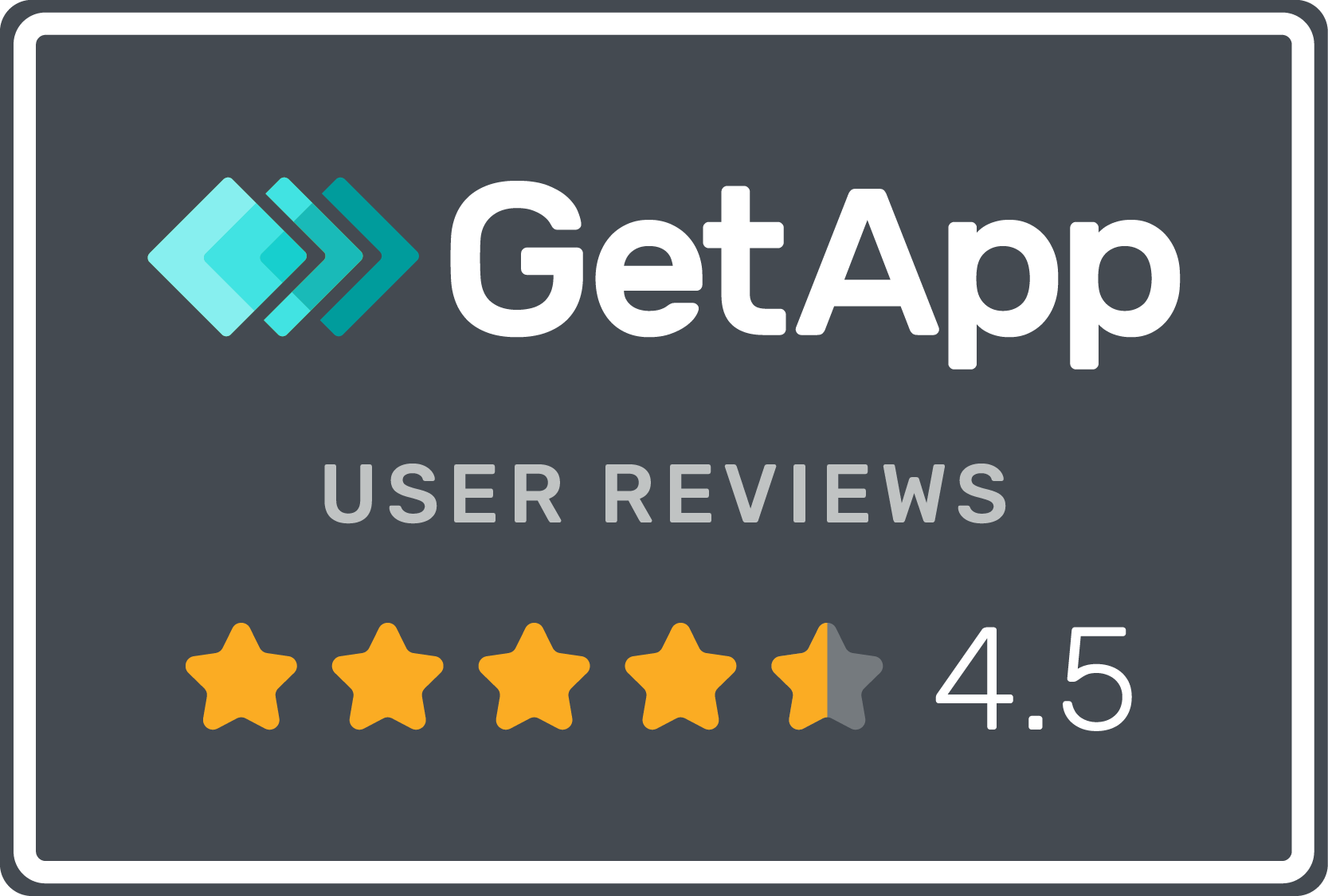When managing accounts receivables for your business, “unapplied payments” is one of the terms you might come across. You might encounter it when speaking with other financial professionals or when reviewing payments in your accounting software. What exactly does it mean and what should you do to account for it?
What Is an Unapplied Payment?
An unapplied payment primarily refers to a payment that doesn’t have a matching invoice. In other instances, it might have a matching invoice but it hasn’t been settled. Problems can also arise when clients submit a different payment than the amount on the invoice; a good example is partial payments.
Depending on the details of the payment, you might also see this referred to by the following names:
- Unapplied cash
- Unapplied credit
- Unapplied funds
What Is a Cash Application?
The cash application process refers to the steps taken to match payments to their corresponding invoices. Ideally, your team leverages technology to match payments to invoices. An experienced professional should then complete manual reviews to ensure everything adds up as it should.
These are the steps your accounts receivable team follows when applying cash:
- Receive the order request for goods or services
- Process the order
- Deliver goods or services to clients
- Send an invoice detailing cost and payment terms
- Collect payment
- Apply and record payment
What Is a Duplicate Payment?
A duplicate payment occurs when a debtor makes an accidental payment of the same amount as the one before. Sometimes, unapplied payments can trigger duplicate payments in automated systems. This occurs because the records might show an unpaid invoice, causing the debtor to submit a second payment to rectify the issue.
It’s a good idea to establish a process for handling duplicate payments. Here are some possible options:
Apply it to the outstanding balance if the customer owed additional debts or past-due debts
- Apply the amount toward the next purchase
- Exempt the customer from the next invoice payment, depending on the amount
- Refund the full or partial balance to the customer
Why Does Cash vs. Accrual Accounting Matter?
Unapplied cash payments are not usually part of an accrual accounting system. Companies use the accrual model to account for incomes and expenses when money is owed, rather than paid or received. However, cash-basis accounting records transactions as they occur. This is why the type of accounting makes a difference.
How Can Technology Help With Payment Application?
Automating the manual steps of applying payments can save your team a lot of time and effort. However, how well it works depends on the original data entered. It’s important to routinely review data to ensure accuracy. This reduces the risk of unapplied and duplicate payments. Leveraging technology can also simplify the related tasks in the accounts receivables process.
Gaviti software integrates with accounting software to streamline your receivables process. You can manage invoices, collect payments, apply payments and protect customer relationships. Does this sound like benefits you want for the software tools used by your business?
Book your free demo to get started.