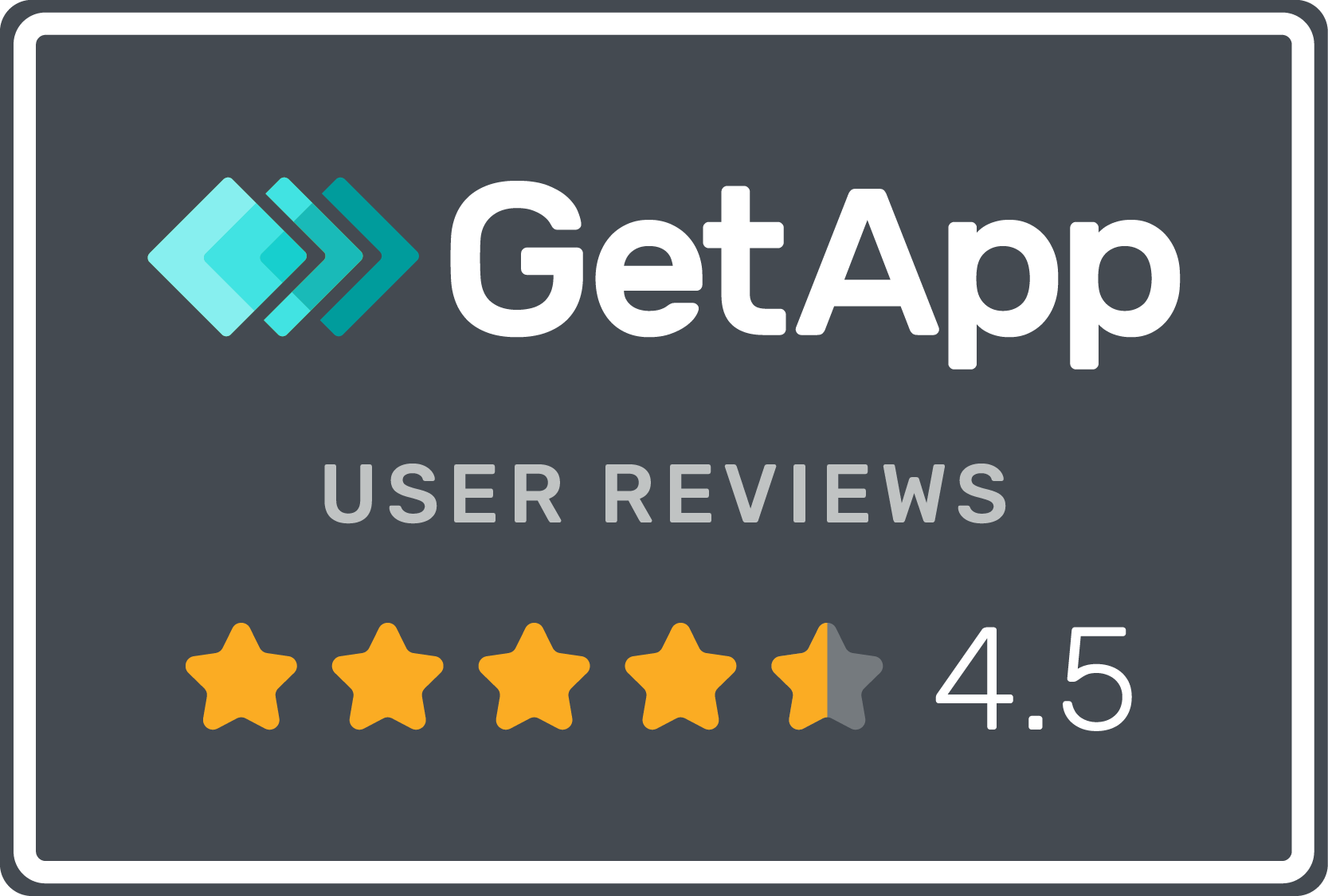Key Features and Functionalities
A customer invoice payment portal streamlines the payment process, delivering customers an enhanced experience while at the same time facilitating faster payment. When selecting either a customer payment portal software or a more comprehensive A/R management solution that includes this feature, you’ll want to ensure it delivers certain capabilities.
These include:
- Multiple payment methods. It should offer customers a range of online payments, including credit and debit cards, ACH transfer, electronic wallets and more. With a range of different payment options, it is more convenient for customers to pay.
- An intuitive interface. A user-friendly interface that customers can quickly understand is essential for improving the likelihood that they use it to complete payments. At a quick glance, they should be able to see which payment methods are accepted and the different types of payments they can make.
- Integration capabilities. While your customer payment portal should integrate with any bank, ERP and major payment processors, it should also ideally be a component of a more comprehensive A/R management platform.
- Automation. Although a customer payment reminder portal enables automatic payment reminders, its scope may be too narrow. Payment portals should offer automation as a key element, including payment reconciliation and the ability to send automatic payment reminders.
- Analytics and reporting. Payment portals gather data from customer payments, allowing them to gain insight into payment patterns and trends.
Benefits of a Customer Payment Portal
Both your organization and customers benefit from the use of a customer payment portal and the capabilities listed above.
These benefits include:
- It improves the efficiency of the A/R process. Since customers now have a variety of payment options, payment is simpler. In addition, online payment portals allow customers to pay at any time, leading to a reduction in late payments and make time zones and different work schedules a non-issue.
- It improves the customer experience. Customer payment portals offer the ability for customers to pay quickly, with the most convenient payment option available to them (ACH, credit or debit card, etc), receive confirmation immediately and minimize the chances of a reconciliation error.
- It is secure. Payment portals adhere to various types of compliance and regulation to ensure that payment data is secure from the hands of malicious actors.
- It reduces operational costs. Having traditional staff calling to collect payments manually consumes time and resources. Automating payments via a self-service portal enables your organization to dedicate the time and resources to higher-value tasks.
Best Practices for Implementing a Customer Payment Portal
The more customers that use the customer payment portal, the more your business benefits. As a result, you’ll want to do whatever you can to promote customer payment through the portal.
Here are a few tips:
- Build customer awareness. Customers won’t use your payment portal if they aren’t aware that it exists. You’ll need to educate them about its existence and, most importantly, how it can benefit them in the payment process. Your first step in building customer awareness should be inviting customers to the portal and making it approachable.
- Create incentives for using the portal. A fundamental principle of economic analysis teaches that people respond to incentives. Consider offering discounts and rewards to both get customers started and promote long-term use. You can also run contests between collections teams to see which team can sign up more customers first. Emphasize the security benefits, the immediate confirmation and the reduction of errors.
- Ask for customer feedback. Customers who use the portal may be able to offer suggestions to improve the user experience. By incorporating their feedback, you’ll improve your product’s usability and strengthen the customer relationship at the same time.
Gaviti’s Self-Service Payer Portal Goes a Step Beyond
Gaviti’s invoice-to-cash A/R management and automation platform streamlines the entire accounts receivables process, from invoice distribution to customer payments and dispute management. With the Self-Service Payer Portal delivering customer payment data in real-time to a centralized platform, it’s easier than ever to integrate with other modules to monitor customer credit, automate cash application, streamline disputes and deductions and gain insights from collections analytics.
The Self-Service Customer Payer Portal includes:
- Multiple payment options. It provides a wide variety of payment options for customers, from ACH transfers to debit and credit card payment and more. Gaviti also has a “promise to pay” option that our customers especially love. Providing multiple payment options makes it more convenient for customers and helps to encourage timely payments.
- Integration with major payment gateways. Connect easily to secure payment gateways such as Stripe and BlueSnap, ensuring customer payments are protected and transactions are processed securely. You can even bring your own payment gateway if you want.
- Single and multi-bank connectivity. Connect to all major bank accounts and give yourself the ability to quickly change bank accounts and automatically reroute payments from new accounts. Your customers will have no idea that you changed banks.
- Automated payment reconciliation Match incoming payments to corresponding invoices in real time, improving accuracy, automatically generating receipts, and minimizing manual effort which lead to human error.
- Reporting and analytics. With robust reporting and analytics, Gaviti enables you to identify trends and patterns in payments and gain insights into payment performance. You can then apply these insights to identify areas for improvement and make data-driven decisions.
Want to learn more about how Gaviti streamlines the entire A/R process? Speak to a Specialist!