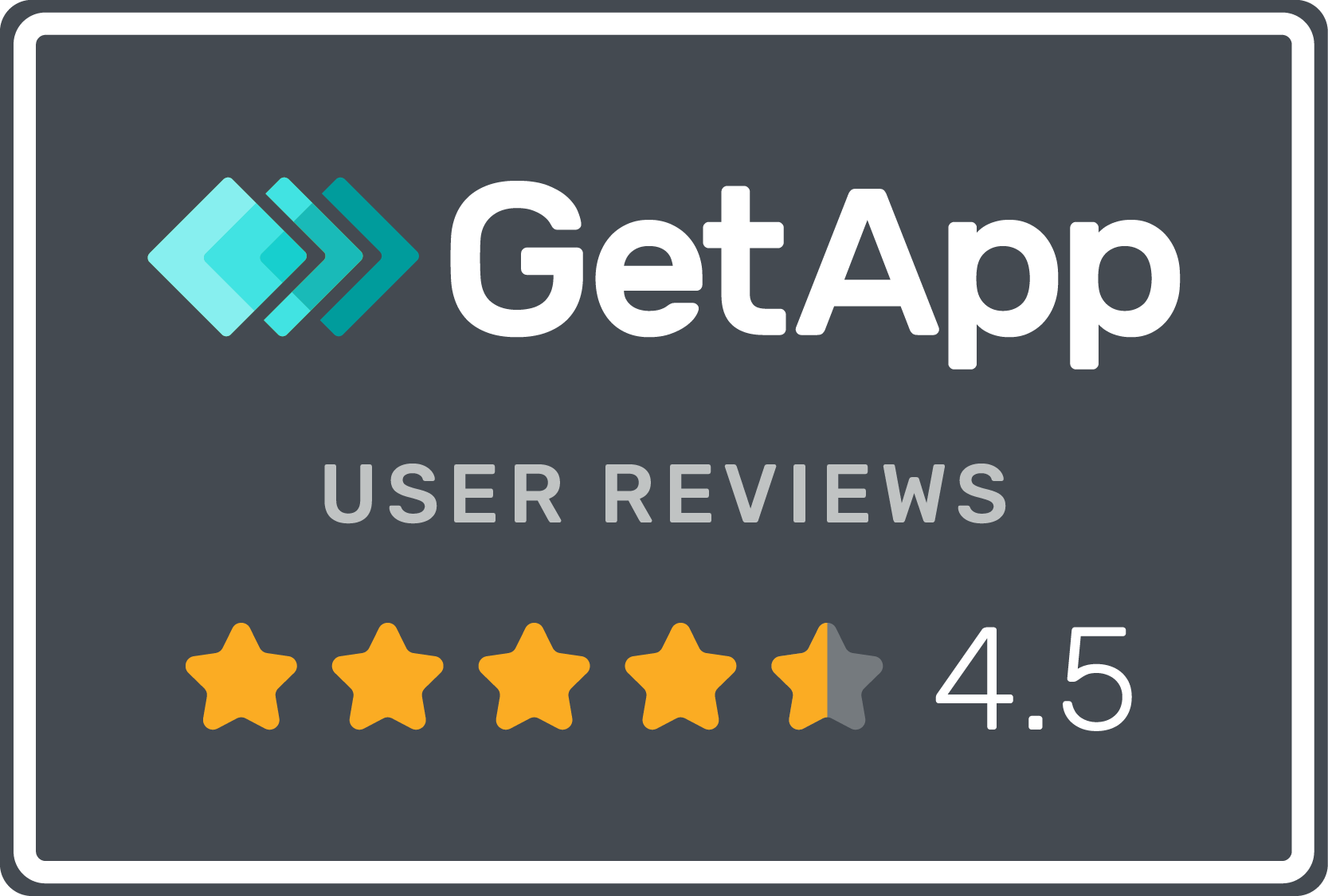What Is an Accounts Receivable Dashboard?
An Accounts Receivable Dashboard is a visual tool used to manage, analyze, and monitor accounts receivable operations. It provides an overview of all A/R activities in one place that team members can easily understand.
It can also connect with other relevant tools, such as ERP or billing systems. This provides further insights into customer behavior and payment trends. It also helps the A/R team make informed decisions quickly when dealing with customer disputes and late payments.
What To Include in Your AR Metrics Dashboard for Measuring Payment Performance
Accounts receivable metrics make up a critical part of your dashboard. The software automates the calculation of key performance indicators so that you always know how well your customers keep up with invoices. Here are some essential metrics to review:
- Total Invoices Due: This metric shows the total number of invoices sent to customers and can be further broken down into open, overdue, and paid.
- Days Sales Outstanding: This metric shows the average time taken for customers to pay and is a good indicator of credit management process efficiency.
- Average Days Delinquent: This metric indicates the average number of days invoices are past due, helping you identify slow payers.
- Write-off Ratio: This metric shows the percentage of bad debt compared to total invoices. It is a good indicator of how many times you have had to write off invoices due to an inability to collect.
- Aging of Accounts Receivable: This metric shows a breakdown of invoices by time period. It helps you identify which invoices have been outstanding the longest, allowing you to prioritize collections.
- Current Accounts Receivable: This metric shows the total amount of money currently owed by customers and any variation from the previous period.
- Cash Summary: This metric shows the cash received from customers during a specific period, broken down by invoice type.
Strategic Metrics To Consider Including In Your A/R Dashboard
More strategic finance leaders will review additional KPIs which provide deeper insights into their collections status.
- BPDSO (Best Possible Days Sales Outstanding): This metic is calculated by dividing the current accounts receivable by billed revenue and multiplying that number by the number of days in the billing period. By tracking this metric over time, users can see how their team’s performance compares to their own potential.
- ADD (Average Days Delinquent) : This metric measures the number of days that a payment is overdue, calculated by subtracting the BPDSO (Best Possible Days Sales Outstanding) from the DSO (Days Sales Outstanding). The ADD helps collections teams identify any delays in the collections process.
- MDD (Median Days Delinquent): This metric measures the number of days between the due date and the actual payment date for all late payments and calculates the median number of days. MDD provides finance leaders with a deeper understanding of their accounts’ payment patterns and can helps them identify any trends or issues that may be impacting their collections efforts.
What To Include on Your A/R Metrics Dashboard for Performance Reviews
Some managers use the metrics above to measure the performance of their teams. While some of these metrics do provide some insight into how well your A/R team does its job, there are far better metrics to implement for that section of your accounts receivable dashboard template:
- Activities By Collector: This metric shows the number of activities each collector has completed and can be used to compare performance.
- Average Collection Cycle Time: This metric measures the days taken to collect payment from a customer.
- Customer Satisfaction: This metric measures customer satisfaction with the A/R process. It can be collected through surveys or customer feedback forms.
- Collection Effectiveness Index: This metric measures how effective the A/R team is at collecting payments. It compares the number of accounts the A/R team successfully cleared to the number of full-time employees working in collections.
- Accounts Receivable Process Cost: This metric measures the cost of running the A/R process. It includes the costs associated with billing, collecting, and managing accounts receivable.
Benefits of an Accounts Receivable KPI Dashboard
The dashboard is just one component of A/R automation. Is it worth making the time to create an AR aging dashboard or add other metrics? Consider the following benefits.
Real-Time Updates
Without automation, companies might not redo KPI calculations for several weeks or months. The A/R team might provide these numbers monthly or quarterly for managers to review. This might seem regular enough, but the you want current financial information in order to catch potential problems early.
Accurate Information
A dashboard allows the team to ensure accuracy and stay up-to-date with all accounts receivable data. Because of real-time updates, workers don’t need to worry about running manual reports or dealing with error-filled spreadsheets.
Granular Insights
The dashboard provides an opportunity to break down data into more manageable chunks. This can help identify patterns, trends, and areas for improvement. Managers can compare the various metrics to understand their team’s performance better.
Improved Performance
The A/R dashboard provides real-time data that managers can use to prioritize tasks or adjust strategies quickly. If there are any changes in customer behavior, the metrics can help managers identify and address them faster. This can reduce time wasted on non-value-adding tasks and improve overall performance.
Team Motivation
The dashboard is also a great tool to provide insight into team performance and individual success. It allows for the recognition of top performers and helps create a competitive environment that encourages performance improvement. Eliminating manual calculations can also improve team motivation.
Improved Cash Management
Overall, the AR dashboard helps improve cash conversions and expenditures. It allows managers to identify slow-paying customers, prioritize collection efforts and make better decisions when extending payment terms or taking other actions.
How To Choose the Right Automated A/R Software
Choosing the right A/R software solution is essential for businesses to ensure they make the most of their A/R dashboards. Companies should identify the specs most critical to business operations and money management. It should also confirm compatibility with current and future software and hardware. Finally, choose a trusted software provider that provides world-class support.
At Gaviti, we provide an automation solution that has delivered impressive results for our clients. We have helped them reduce DSO and receivables at risk. Our clients have also reported fewer overdue invoices and faster cash payments. What will Gaviti achieve for you? Speak to a Specialist to get started.