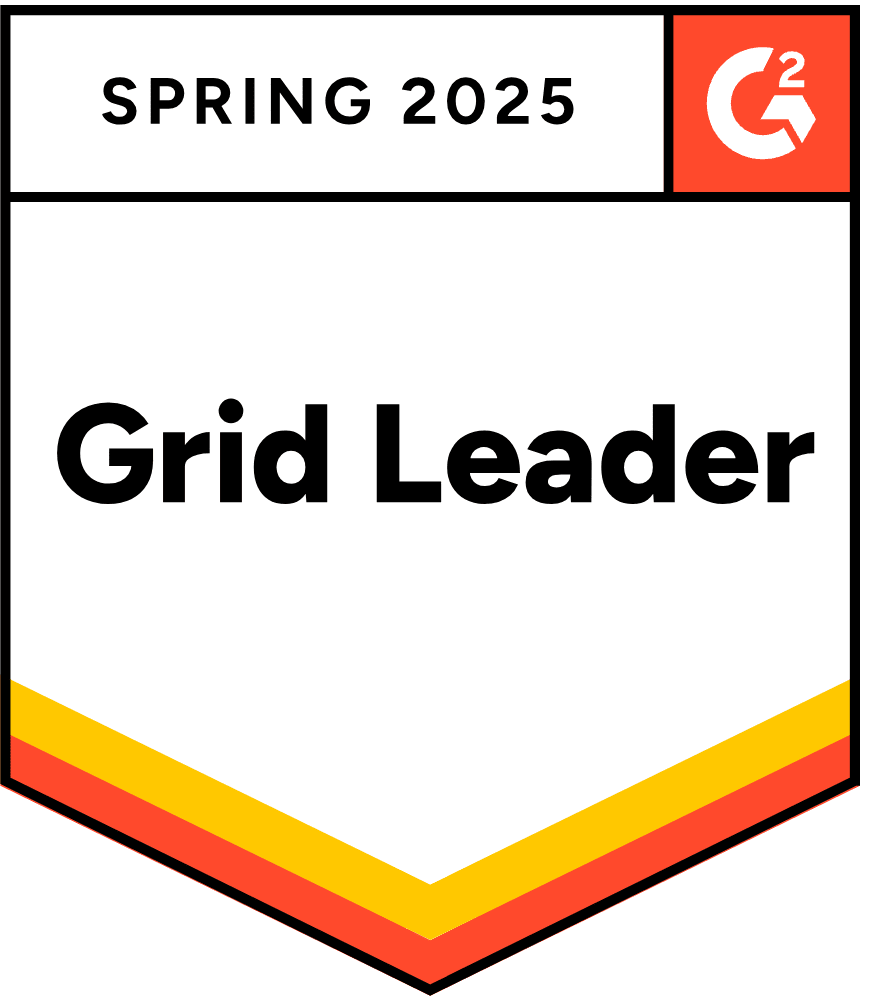Finance leaders are increasingly focused on improving operational efficiency while at the same time cutting costs. This is especially true when it comes to scaling collections. In the past, this was done by hiring more team members to manage ERP dunning emails or collections calls. But now, there is more data available that can be used to streamline and improve A/R collections management.
What are ERP Dunning Emails?
ERP dunning emails are transactional emails sent to customers with their account and invoice information to remind them of their due payments. Since the dunning process is complex, it is not usually implemented using an internal process. Instead, clients are invoiced manually. The goal of a dunning email is to get a response from a client and learn where they are in the invoicing process.
Pros and Cons of ERP Dunning Emails
Since ERP dunning emails are similar to other types of mass emails sent at scale , they share many of the same best practices. For example, in a dunning notice, you want to communicate a sense of urgency, include a clear call-to-action (CTA) and next steps, and offer multiple payment options to make it as convenient as possible for customers to pay.
ERP dunning emails have a number of advantages:
- Basic personalization. A more effective ERP system might allow basic customization, such as the ability to send reminders from a specific account (e.g. Joe from finance) rather than a general email.
- Simple automation. You can set up a weekly or monthly email that communicates to customers about their upcoming or past due payments.
However, ERP dunning emails also have a number of disadvantages:
- It does not use A/R data to improve processes. Data is the best way to determine the optimal dunning process for your A/R team. However, legacy ERP systems typically do not include A/R data that can be used to improve the collections process over time. A/R data can be used to set triggers to send email at an appropriate time or following a certain event.
- Lack of personalization. This includes personalizing the messaging, the customer’s name, account number, attaching unpaid invoices, and a call to action specific to their specific situation.
- Lack of segmentation. In addition to personalization, you’ll want to be able to create personalized dunning workflows for different customer demographics. For example, customers in particular industries, company size, those in specific geographic locations or payment history.
- Lack of support and flexibility. For example, your A/R team may want to make small changes to their dunning emails such as setting up additional reminders for payment to customers, or adding multiple email correspondents. To do this, A/R teams may have to turn to their IT teams to make minor changes . While IT may have a broad understanding of ERPs, they have less understanding of the collections process, which can create friction for A/R teams.
- It is limited to email communication. The vast majority of dunning processes are executed via email. However, customers may have other methods of communication that they prefer, such as SMS or phone calls.
- No escalation process. When the dunning process fails to move a customer to act and pay the invoice on time, you will need to take things up a notch. In this case, both escalations that send alerts to internal stakeholders (e.g. VP of Sales) and escalations to the customer can help reduce your DSO.
- It isn’t intuitive. Since most ERPs are legacy solutions, the UI isn’t user-friendly and it can be challenging to manage the sequences. If you want to make small changes to the messaging of the sequence or timing of the automated dunning template, you’ll need to contact your IT team or the ERP support service itself.
Supercharge your Dunning Processes
Our platform automates reminders as well as internal or external escalations, and other collections actions, streamlining your collections process. Segment your customers by any criteria you wish. See your DSO drop within a few months.
Schedule a Product DemoThe Challenge of Scaling the Traditional Dunning Email Process
Once your company scales and the volume of invoices increases, however, the traditionally manual dunning email process can become cumbersome and ineffective. Your company may choose to hire additional employees to scale your collections, but the tedious and manual process is costly training every time you hire a new employee. Also, positions that involve a lot of repetitive “busy work” tend to have high turnover. Another challenge for collections teams is that dealing with customers externally can cause a fair amount of friction. In addition, the collections team may focus on low risk customers, leading to missed opportunities. Finally, your company simply may not have the resources to reach all of its customers, which can result in a loss in revenue.
What is A/R Collections Automation?
A/R collections automation is a tool that automates many aspects of your dunning process as well as other accounts receivables process. This and other tools help improve your cash flow over time. This type of dunning management also allows you to segment your customers into different groups, personalizing the process and approaching each group at the right time, using the most efficient strategy for that particular customer. It is intuitive and allows you to make changes quickly to your dunning process, without the need for support from IT. AI suggestions help you make decisions based on data to improve positive outcomes.
Pros and Cons of A/R Collections Automation
A/R collections automation has a number of advantages:
- Greater visibility. Since it centralizes A/R data, it is accessible across your organization, facilitating greater collaboration with sales, HR, procurement, business managers, and the C-suite. It also makes it easier to audit financial records.
- Improved flexibility. You can proactively escalate collections issues more easily based on customer behavior, geography, customer risk, and more. You can make changes more easily to the timing of dunning emails and tailor them specifically for different groups of customers. Studies have shown that greater personalization in emails, including dunning emails, have been proven to lead to better engagement from customers.
- Data-driven. A/R managers can improve the collections process based on data and performance, deliver the highest impact to your A/R team, leading to lower days sales outstanding (DSO) and improved cash flow.
- More accurate. Automating the collections process eliminates tedious tasks that can easily lead to human error. This minimizes the risk involved in disputes from billing errors.
There are also a few disadvantages for A/R teams in traditional A/R collections automation:
- Setup time can be long. Setting up an A/R collections automation solution and integrating it with your existing financial solutions can take weeks or even months.
- It can lack a human connection. Customers who receive automated dunning emails from a solution may feel that they are dealing with a system rather than a human on the A/R team. At the same time, A/R teams who are dealing with many customers at a time may forget that they are soliciting payment from a human being at the end of the day.
- Integration complexities. Some solutions may not integrate easily with your ERP, existing financial solutions, accounting software, and CRM.
ERP Dunning vs. A/R Collections Automation
While ERP dunning emails might be sufficient for A/R collections while your company is starting to grow, it may no longer be sufficient as it scales. Here are the different features and capabilities of each solution so that you can make the choice for your own company.
| ERP Dunning Emails | A/R Collections Automation | |
| Centralized data of all A/R collections activities |
No |
Yes |
| Follow up on invoices |
Yes |
Yes |
| Full control and visibility into your collections |
No |
Yes |
| Sending reminders |
Yes |
Yes |
| Internal notifications |
No |
Yes |
| Basic automation |
Yes |
Yes |
| Advanced automation |
No |
Yes |
| Basic personalization |
Yes |
Yes |
| Advanced personalization |
No |
Yes |
| Real-time A/R Collections KPI Dashboard |
No |
Yes |
| Adding automation to existing business process |
No |
Yes |
| Following up on invoices |
Yes |
Yes |
| Account prioritization |
No |
Yes |
| Large volume of invoices |
No |
Yes |
| Tracking collections team performance |
No |
Yes |
Make Your Dunning Process More Efficient with Gaviti
Gaviti’s A/R management and automation platform enables you to streamline and automate not only the collections process, but the entire A/R lifecycle. This includes automated collections workflows that include automated reminders and both internal and external escalations, intelligent prioritization to collect invoices from customers who pose the highest risk first and task management and workflow automation to automate tedious and repetitive tasks. In addition, its collections management module includes customizable collections strategies, including segmentation and personalization of dunning emails that can be tailored to align with your specific needs. With its centralized data platform and ability to integrate with your ERPs, accounting solutions and CRMs, you’ll also be able to easily track metrics such as DSO, collections efficiency, and aging analysis to gather the data you need to improve your dunning processes and A/R performance over time.
Want to learn more about how Gaviti can help you optimize your dunning processes and streamline the entire A/R lifecyle? Schedule a Demo today!