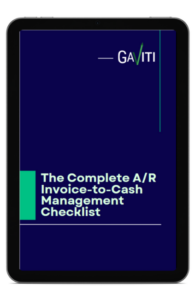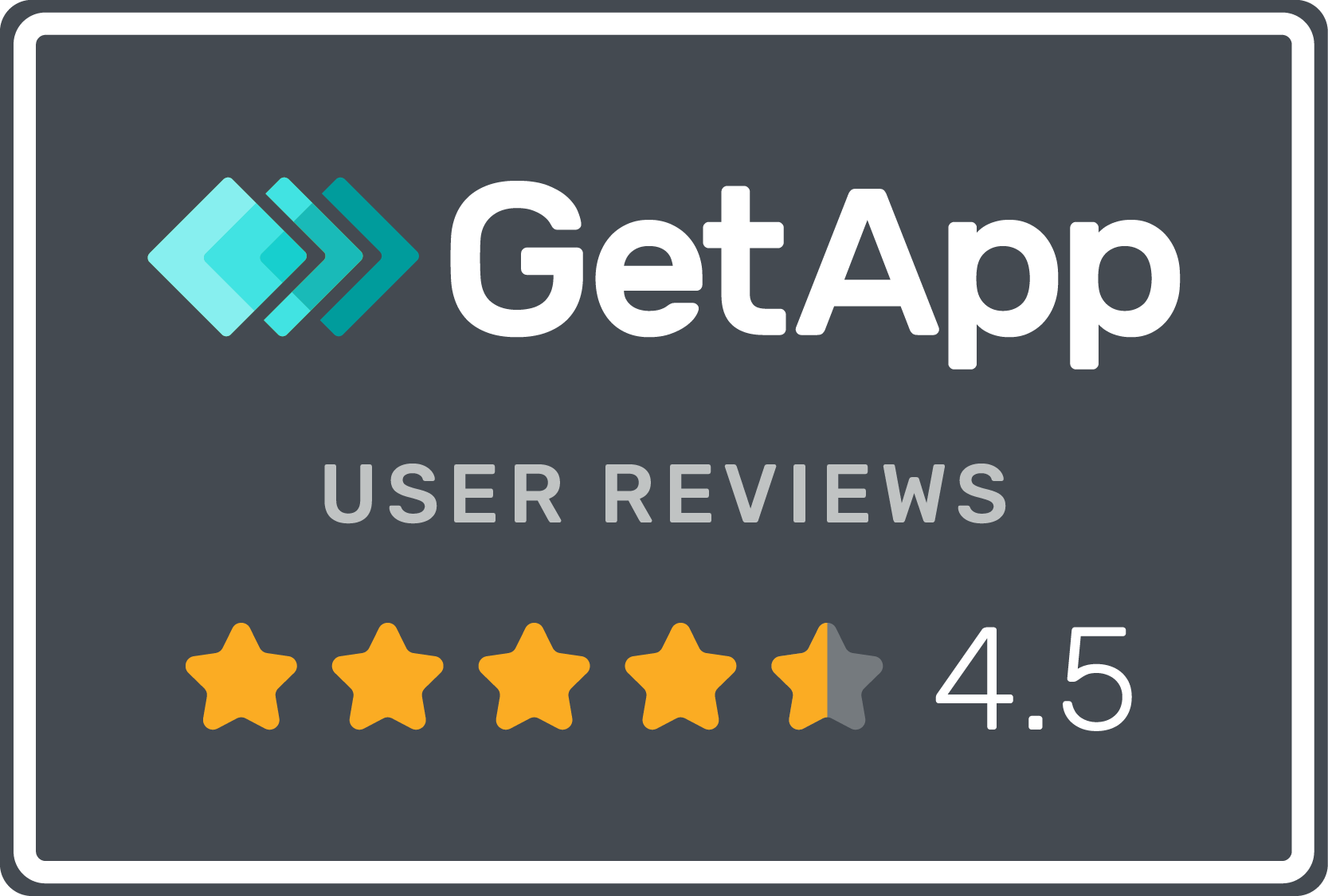Increased globalization and cross-border transactions, a proliferation of diverse payment channels and methods, and rising customer expectations are creating more complex business environments for accounts receivable teams. As a result, they have increasingly turned to automated cash application to adapt to these challenges.
What is Automated Cash Application?
Automated cash application is the process of automating the matching of invoices to payments, such as cash, electronic payments, payment solutions, ACH, wire, checks, or credit and debit cards. Traditionally, this cash application process has been 100% manual, consuming resources and leading to a high risk of human error. Depending on the source of the customer payment and the degree to which AI algorithms are applied, automated cash application falls into two different categories: automated and semi-automated cash application.
The Traditional Cash Application Process
Cash application is a fundamental component of every company’s accounting operations to optimize its cash management. Since the cash application process is manual in many companies, it has a multiple-step process to ensure that it is reliable and accurate. Since it requires multiple steps and consumes time and resources, companies often hire dedicated employees just to deal with the cash application process or outsource this function.
The steps in the process include:
- Gathering both remittance and payment data. A/R teams gather data from digital payments in addition to more traditional payments such as checks and bank transfers from different channels and sources. As a result, it is time-consuming and prone to human error.
- Matching payments to invoices. Customers may have different payment terms, pay partially or fully, receive discounts, or make payments that include multiple invoices, creating complexity.
- Handling discrepancies. Differences between payments and invoices may occur due to miscommunications, errors, discounts or incentives to pay early, or different payment terms for different industries, regions, etc.
- Updating the accounts receivable ledger. Once the payments and invoices are matched and all discrepancies are accounted for, the company’s accounts are adjusted to reflect these transactions.
- Reconciliation. Since the traditional cash application is manual and prone to error, the payments are reviewed again to ensure accuracy that any discrepancies are applied correctly.
The Benefits of Automated Cash Application
To ensure they gain the maximum benefit possible from the evolution of manual to automated processes, many companies turn to an automated cash application tool.
These benefits include:
- It optimizes your cash flow. Automation accelerates the process for cash application, by reducing delays related to payment processing, miscommunication, or a lack of resources to keep up with a sudden increase in customers. Faster cash application also allows for more accurate forecasting and budgeting.
- It is scalable. In contrast with manual cash application, automated cash application can process invoices 24-7, reducing friction in the payment processing as they expand their customer base.
- It is more accurate. Automation eliminates human errors, significantly decreasing the number of disputes and deductions, payment delays due to miscommunication, and mistakes made by overworked or distracted employees.
- It is more efficient. An advanced automated cash application tool centralizes your payment and remittance data into a single source and integrates it with your ERP. This makes it easier to reconcile disputes, proactively identify issues and solve them before they affect your cash flow.
- It frees up resources for higher-value tasks. With automatic cash application software leveraging bots to work 24-7 to process your invoices, you can better allocate human resources to creative work or important managerial decisions that are best left up to human intelligence.
Select the Accounts Receivable Automation Solution for You
Evaluating software is complicated. Luckily, you don’t have to be a techie to help make a good decision for your organization. This ebook will help you understand the common and not-so-common components accounts receivable software as defined by the Gartner recommended core solutions of integrated invoice-to-cash (I2C) applications.
Download the EbookTips for Automated Cash Management Application
While an automated cash application tool typically focuses on automating the cash application process, it can also be a feature of a more comprehensive solution that includes forecasting, proactive risk management, and A/R management.
An advanced automated cash management application should also:
- Ensure compatibility with other business tools. Connecting your automated cash management application with other business tools such as ERPs and A/R management solutions is a critical part of building an automated cash flow system.
- Incorporate AI and machine learning. Optimize your workflow efficiency and accuracy using AI, such as creating dunning workflows with ChatGPT at scale. Identify patterns and intelligently match invoices to payments even when automated cash information is missing or incorrect. Proactively manage A/R according to predictions of future behavior, such as which companies are more likely to pay late.
- Create customized workflows. Allow for different cash application processes for customers depending on the invoice amount, method of payment, partial vs full payments, discounts and short pays, whether the company is domestic or international, and more.
- Track and report A/R performance metrics. An automated cash application should allow for more accurate and regular monitoring of KPIs such as DSO, collection rates, actual Median Days Delinquent (MDD), and other A/R metrics. These reports give you a more holistic understanding of your A/R while also gaining insights into where there might be room for improvement.
How Gaviti Automates Your Cash Application
Gaviti’s invoice-to-cash A/R management and automation platform transforms your entire accounts receivables process to optimize your cash flow. By eliminating the traditional manual processes involved in cash application, it eliminates the drain on your company’s time and resources while at the same time facilitating faster payments.
The cash application module includes:
- Automated payment matching. Automatically and intelligently identify and match customer payments to invoices through Gaviti’s platform, accelerating the payment process while saving time and reducing human error.
- Customer payment gateway. In addition to making it easier for customers to pay on time by offering a range of digital payment options, the payment gateway ensures near 100% accuracy of matching of payments to invoices in real-time. It also eliminates the need for manual intervention, reducing delays in payment processing and your cash flow.
- Remittance-based matching. Ensure accurate payment matching and payment reconciliation with the use of remittance information such as invoice numbers and payment references. At the same time, you’ll also gain improved visibility into your cash position.
- Single and multi-bank connectivity. Benefit from Gaviti’s automation and reconciliation capabilities from both multiple sources and from your primary bank. This allows you to consolidate collections data and streamline A/R processes, regardless of the types of ERPs you use.
- Real-time visibility and reporting. Gain real-time visibility into the status of unpaid, unmatched and applied invoices and how they impact your A/R performance. Apply insights from these data reports to optimize collections strategies, reduce DSO, and improve your cash flow.
Want to learn more about how Gaviti can automate your cash application and optimize your cash flow? Speak to a Specialist.